• Download The App-
It's 100% free to install , so no worries ! c: ... Just wait for it to load o_o
• Sign In - ( if you don't have an account skip this step..)
•Create an account- (skip step if you have an account already)
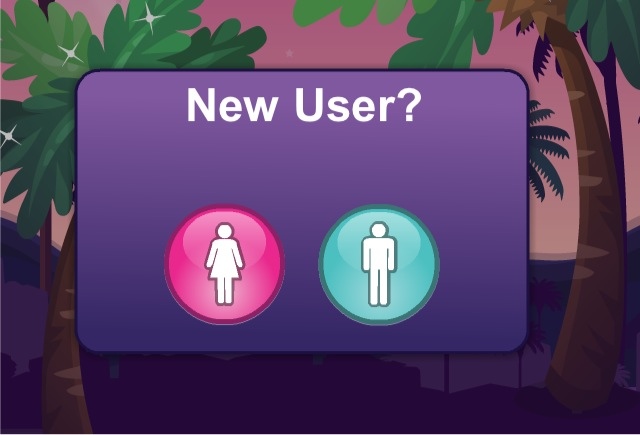 This is what you should see under the sign in box... Click your gender to start your MSP adventure.. **TIP: it is much better to create an account on the actual website , you cannot change colors of any feature besides your skin , including your clothing on the app....so if it's possible I'd recommend you wait to go on the app to sign in until you have an actual account up.
This is what you should see under the sign in box... Click your gender to start your MSP adventure.. **TIP: it is much better to create an account on the actual website , you cannot change colors of any feature besides your skin , including your clothing on the app....so if it's possible I'd recommend you wait to go on the app to sign in until you have an actual account up.
•Customize your avatar-
You get about 5 hair choices, clothing choices and shoes , not the cutest and the colors are pretty wild , but this is a beginner look ... You will NOT look "amazing" on the first few levels on creating an account in the app.. So don't get upset ....all high level and VIP's started out looking something like this , I know I did! .. When you complete this step go ahead and click the check mark in the top right corner ;)
•Create a Username-
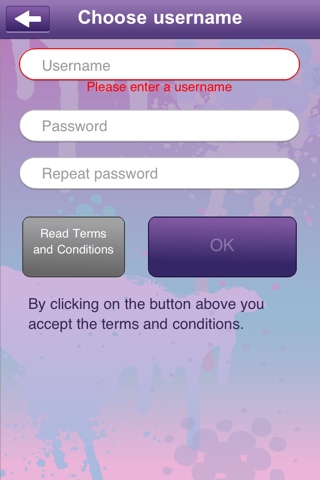 Next , this part can be pretty simple .. Or it can be rather difficult , remember you cannot change your username once you press "OK" ... So make sure it's something you like and can remember easily ! ... Don't use your FULL real name, street address, or school you attend , nothing personal, here's a few usernames on MSP currently you can use for inspiration ( I did not add the numbers at the end only the wording of their usernames):
Next , this part can be pretty simple .. Or it can be rather difficult , remember you cannot change your username once you press "OK" ... So make sure it's something you like and can remember easily ! ... Don't use your FULL real name, street address, or school you attend , nothing personal, here's a few usernames on MSP currently you can use for inspiration ( I did not add the numbers at the end only the wording of their usernames):
Skys the limit
FoxyRoxie
xkatladyx
Sweetlily
SwaggerJagger
Its Nicole
Fashionqueen
Foreverdirectioner
Livelaughlove
These usernames Are random ones i found And are used by MSP users ( I did not include the numbers at the end of the usernames) But you can take them into inspiration and see how unique you can make your own ! A made up name , a hobby or passion you have , a band you love , anything goes ! Once your done.. Click the magic button ! "OK".
•Enter Your DOB-
•Begin your journey-
•The Coin Wheel (app style) -
 So when you finish the beginners tutorial the coin wheel should pop up! It's a bit different from the one on the website .. The highest amount of coins you can win on app is $20.. Rather than $40 on the website , also there is no VIP wheel...
So when you finish the beginners tutorial the coin wheel should pop up! It's a bit different from the one on the website .. The highest amount of coins you can win on app is $20.. Rather than $40 on the website , also there is no VIP wheel...
•TWO FREE GIFTS!! (Only app!)
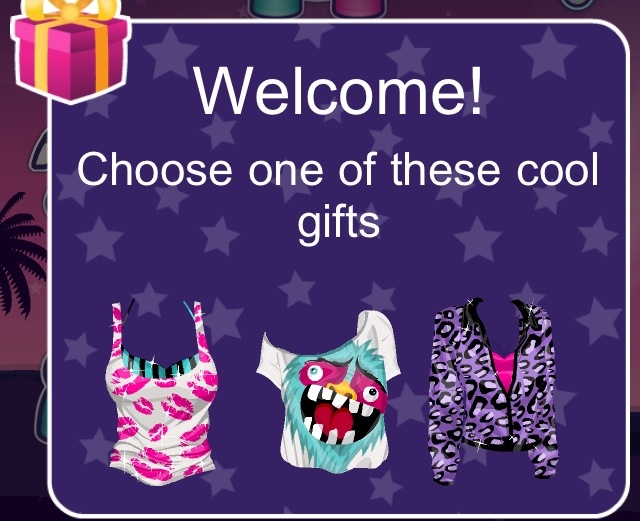 A "Welcome" box like this one above should pop up... You get to choose any ONE shirt out of the three, this is ONLY on the app!
A "Welcome" box like this one above should pop up... You get to choose any ONE shirt out of the three, this is ONLY on the app!  Right after you select a shirt, you get a free pair of bottoms to go along with it!! How nice?... :)
Right after you select a shirt, you get a free pair of bottoms to go along with it!! How nice?... :)
• Layout -
This is now the layout of everything.. You can do the following :
~messages
~chat room
~Fame game
~care/buy a pet
~shop
~Change clothing
~see friends list
~read profile
~see friend's status..
*next page*
~see/make looks
~See weekly news
~Buy VIP
~YouTube
• Main Profile-
Your best friends and boyfriend/girlfriend will also appear on the profile , if you click "what are you doing?" You will be able to easily update all your friends on whatever it is you want them to see... Clicking on "Wall" you will see all your profile postings, guestbook writings, recent YouTube songs you've added to your playlist , movies you've made , looks, and artbooks, very easy to keep track of :)
• This is the end of tutorial #1 !! Come back for #2 on how to work certain features , & #3 for ways to use the app to your advantage ^~^
I hope this helped you guys a bit , I have a FREE account we are giving away .. Username : Fashion Lover 1234
Yes! It's the user used In this tutorial ... If you want it let us know, I will try to get it up to level 3 for you by then... & YES it will have coins.
❤Fiona & Kelly ~ xoxo











No comments:
Post a Comment